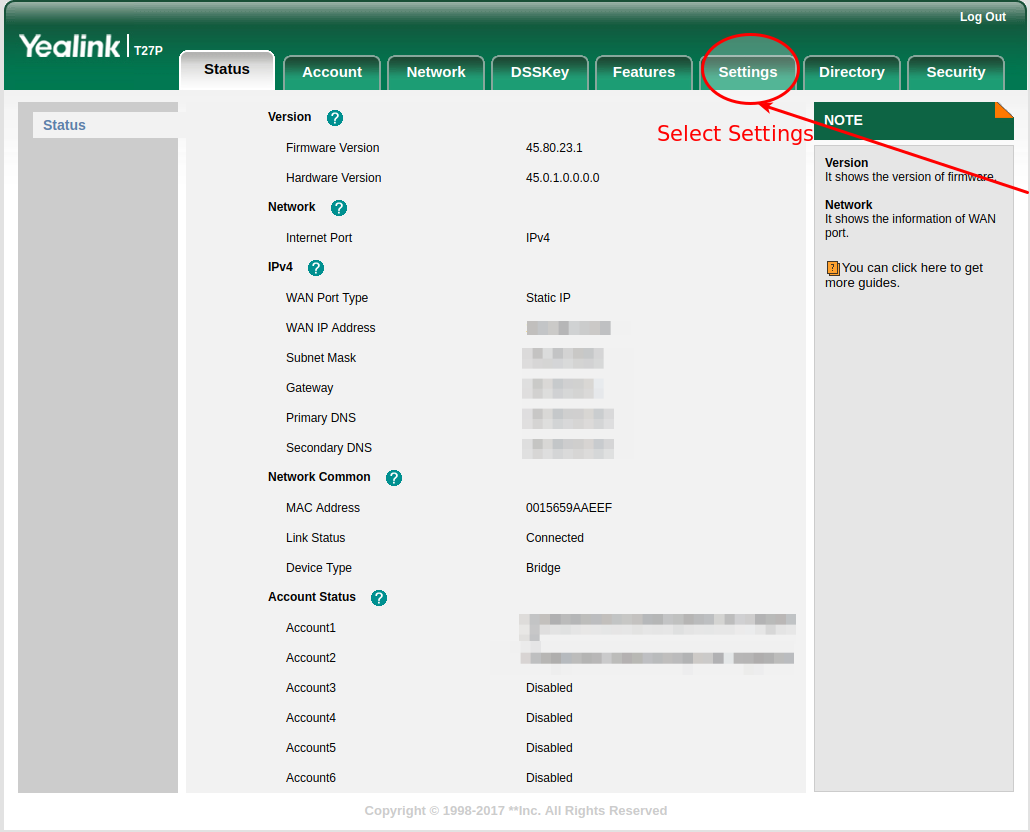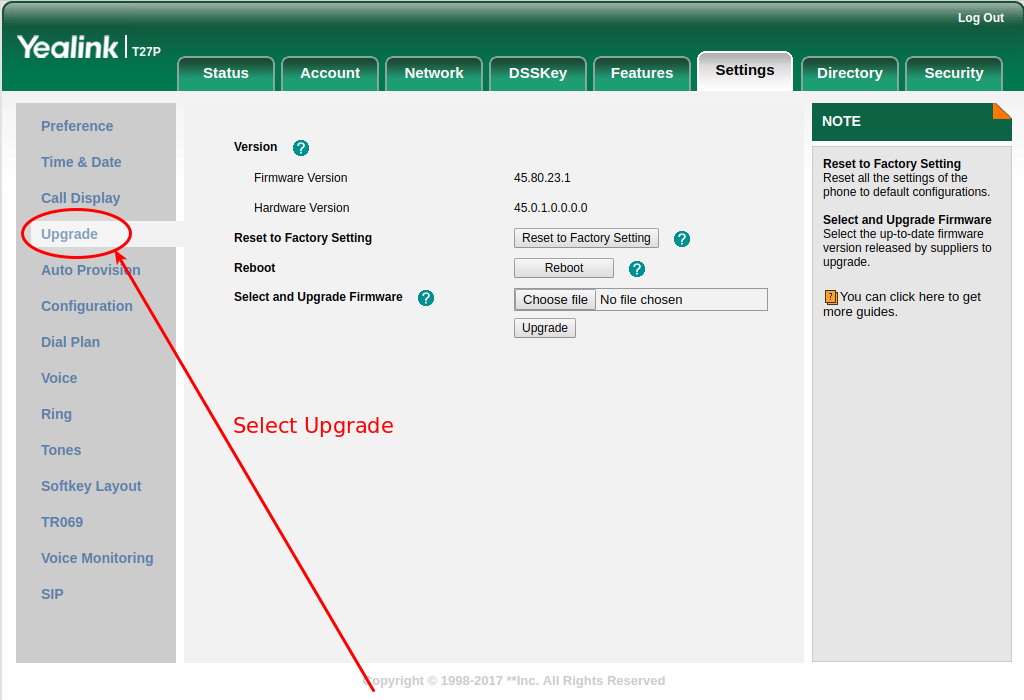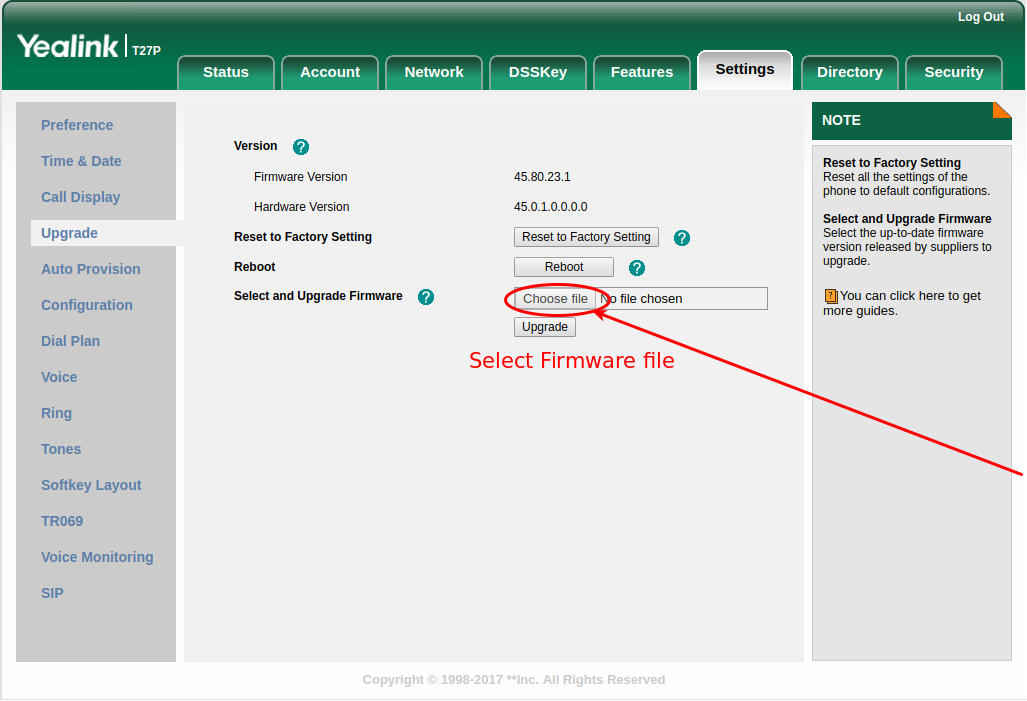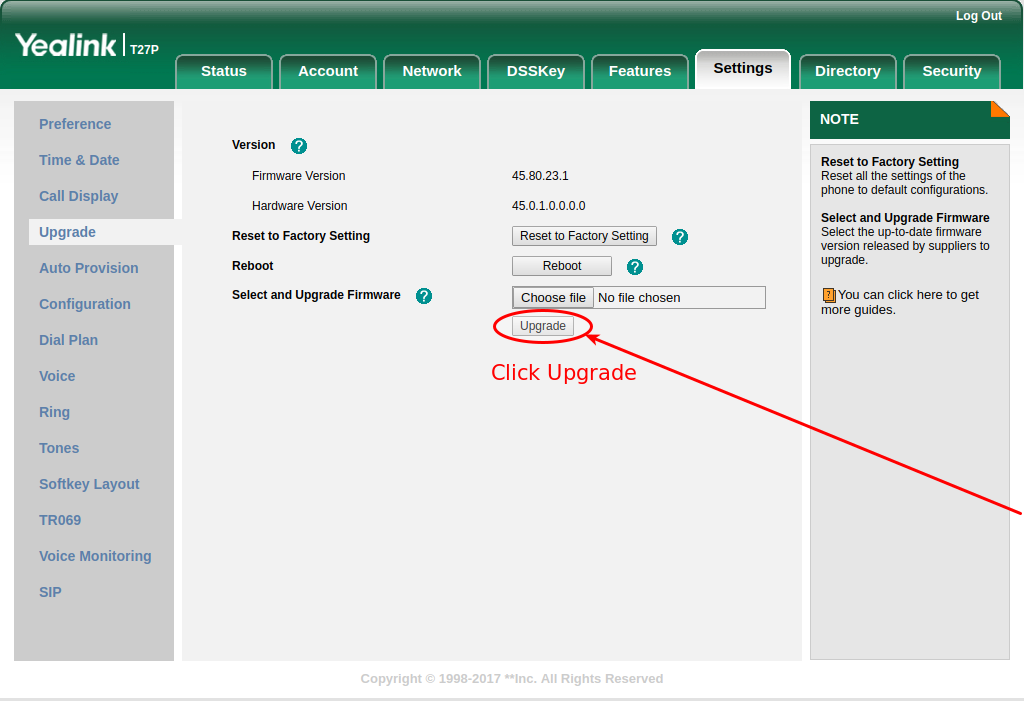How to Upgrade the Firmware on the Yealink T1, T2, T3 and T4 Series IP Phones
This guide explains how to upgrade the firmware on the Yealink T1, T2, T3 and T4 series IP phones.
If you need assistance then please contact support by calling 0330 445 0000, emailing support@surevoip.co.uk or using the Live Help feature at the bottom-right of this website.
Upgrading the Firmware
This guide explains how to manually upgrade the firmware for the following Yealink handsets (purchase a Yealink IP phone from the SureVoIP Store):
- Yealink T18P
- Yealink T19P
- Yealink T20P
- Yealink T21P
- Yealink T22P
- Yealink T23G
- Yealink T26P
- Yealink T27P
- Yealink T28P
- Yealink T29G
- Yealink T32G
- Yealink T38G
Please note that the interface for upgrading the Yealink T32G and T38G may differ slightly.
These instructions can also be followed to upgrade a Yealink T4 Series handset but interface may appear differently.
Step-by-Step Guide
- Visit the Yealink Firmware page http://www.yealink.co.uk/Firmware and select your phone.
- Download the relevant UK firmware for your phone model to your desktop.
- Open the downloaded archive file and extract the containing .rom file. You may need WinRAR to open the file.
- In your web browser, type in the IP address of your handset.
To find out the IP address, press Menu then 1. Status and 1. IP is the IP address.
The default username is admin and the default password is SUREVOIP + last 6 digits of MAC
press the OK button on your phone and note the last 6 digits of the MAC (ie SUREVOIP10A5B7) - Locate the extracted .rom file, ie 2.60.0.100.rom
- Follow any remaining on-screen instructions.
Where it says do not power off, do not interfere at all, or you may cause your phone to become non-functional.
- Please be patient, it may take up to 15 minutes to complete the process.