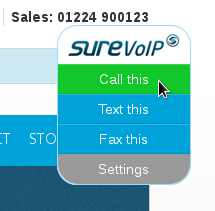SureVoIP Browser Plugin
Obtaining and Installing the SureVoIP Browser Plugin
Step 1: Download the SureVoIP Browser Plugin:
It allows you to “Click to Call” any number on the page and send SMS text messages.
Step 2: Add your settings (you will need to your account API username and password details)
Step 3: Click any number to to call or send an SMS text message
How to use Click to Call
How to Send an SMS Text Message
Further Reading
For those of you that are developers, the source code for the plugin is available via the SureVoIP-Browser-Plugin GitHub repository so you can learn how to create your own plugins using the SureVoIP API.